SE Tools
This section features several useful tools that can be used in combination with SynthEdit. I’m not using SynthEdit myself, but I enjoyed understanding its architecture.
SEM Explorer
After translating the SynthEdit SDK to Delphi, I had to test the SE modules created by using the translated SDK with an independent tool that provides further information about the SE module. For this purpose I wrote a small utility that displays some general information and the pin properties of a given SEM file.
The SEM Explorer also allows to “fix” SEM modules with a randomized magic number (which fails to work in SE) by creating a wrapper around the module. However, due to several complaints regarding possible copyright violations, this option is protected by a password and only available on request.
SEM Merger
This tool allows you to chain as much SE modules you want into just one big module.
VST to SEM wrapper
This tool wraps VST plugins to SE modules. This way all VST plugin can be used “natively” in SE.
NOTE: The license does not allow to use this tool for copyright violations. So you are not allowed to wrap and use a copyrighted VST plugin without the grant of the VST plugin developer!
Download: 7z
SE Convolution Module Embed IR
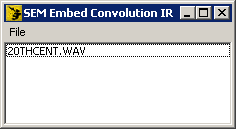
With this handy tool you can embed any impulse response (*.wav, *.aiff) directly into my SE convolution module. You can choose the internally stored IRs with an index pin easily. This way you can not only reduce the amount of embeded files in SynthEdit, but also protect you IRs. Using a proprietary lossless compression algorithm in the encryption code you can even save memory.
Download: The program is available for 20€ / 10€ (for registered customers of the convolution module) on request.
SE Screenshot Tool
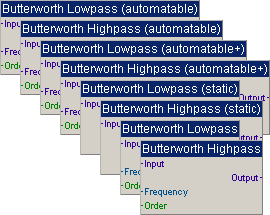
This handy tool automatically generates screenshots of the SE modules and stores them as PNG file. It has been written to automize SE module publishing. The rendering is done without SynthEdit itself, so the screenshots do look a bit different.
SEM Audio File Embedder
A small tool to build SE modules around any WAV/AIFF/AU file to use them in SynthEdit. Theres also another tool available to wrap more than one file into one module.
Download: 7z

